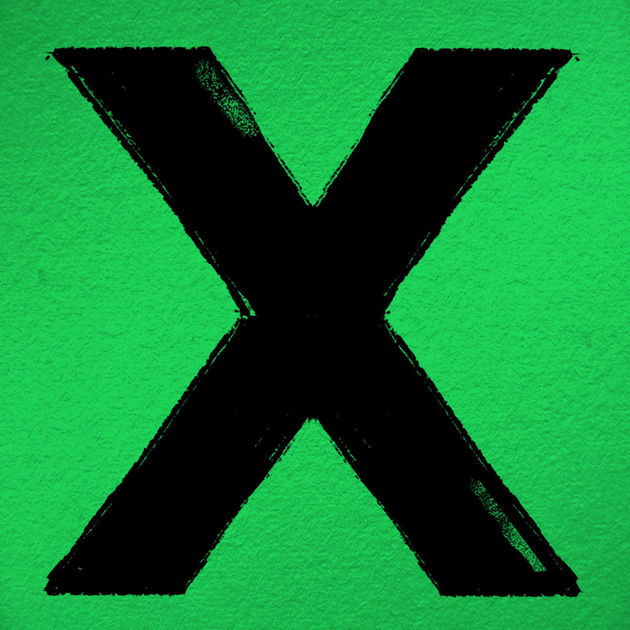左侧自适应,右侧固定
实现左侧自适应,右侧固定的布局
固定浮动区域,自适应区域不设置宽度但设置margin
HTML结构
<header></header>
<div class="container">
<div id="aside">固定区域</div>
<div id="content">自适应区域</div>
</div>
<footer></footer>
header {
border: 1px solid green;
height: 100px;
margin-bottom: 20px;
}
#content {
border: 1px solid blue;
margin-right: 220px;
height: 800px;
}
#aside {
float: right;
border: 1px solid red;
height: 100px;
width: 200px;
}
footer {
margin-top: 20px;
height: 50px;
border: 1px solid black;
}
但是html中aside必须在content之前!
固定区域使用定位,自适应区域不设置宽度但设置margin
HTML结构
<header></header>
<div class="container">
<div id="content">自适应区域</div>
<div id="aside">固定区域</div>
</div>
<footer></footer>
header {
border: 1px solid green;
height: 100px;
margin-bottom: 20px;
}
#content {
border: 1px solid blue;
margin-right: 220px;
height: 800px;
}
#aside {
position: absolute;
top: 130px;
right: 8px;
border: 1px solid red;
height: 100px;
width: 200px;
}
footer {
margin-top: 20px;
height: 50px;
border: 1px solid black;
}
但是增加aside的高度会覆盖footer
float与margin齐上阵
条件:
aside宽度固定,content宽度自适应content要在aside之前- 后面的元素要能正常显示,不能受影响
HTML结构
<header></header>
<div class="container">
<div class="main">
<div id="content">自适应区域</div>
</div>
<div id="aside">固定区域</div>
</div>
<footer></footer>
header {
border: 1px solid green;
height: 100px;
margin-bottom: 20px;
}
.container {
height: 800px;
}
.main {
float: left;
width: 100%;
margin-left: -220px;
}
#content {
border: 1px solid blue;
margin-left: 220px;
height: 600px;
}
#aside {
border: 1px solid red;
height: 100px;
width: 200px;
float: right;
}
footer {
margin-top: 20px;
height: 50px;
border: 1px solid black;
}
设置display为table
HTML结构
<header></header>
<div class="container">
<div id="aside">固定区域</div>
<div id="content">自适应区域</div>
</div>
<footer></footer>
header {
border: 1px solid green;
height: 100px;
margin-bottom: 20px;
}
.container {
display: table;
width: 100%;
}
#content {
display: table-cell;
border: 1px solid blue;
height: 800px;
}
#aside {
display: table-cell;
border: 1px solid red;
width: 300px;
}
footer {
margin-top: 20px;
height: 50px;
border: 1px solid black;
}